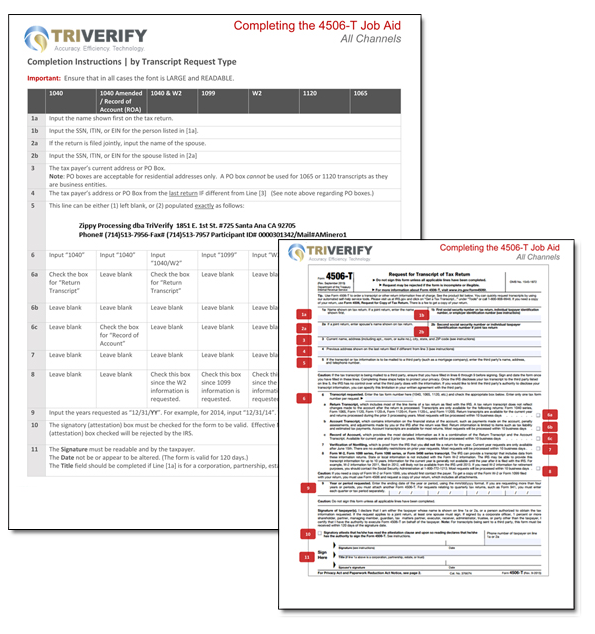While our QC process can catch many significant errors, there are some IRS rejections that cannot be caught by internal QC, such as:
- Incorrect address:Roughly 55% of IRS rejects are due to an incorrect address. This can occur either by the user entering the incorrect address information on the form or the IRS has an address on file that is incorrect. In this instance, the borrower must call the IRS to correct the information.
- Rejected due to limitations (potential fraud): Approximately 23% of IRS rejects are due to potential fraud detected on the account. Once the IRS detects potential fraud on an account it is flagged and locked and only the taxpayer can retrieve transcripts either by mail or fax. Transcripts cannot be faxed directly to TriVerify.